Virtual tour
How to realize a virtual tour on Revit
The members of the high school life council decide to create a virtual tour of the new rooftop. You're in charge to create it.
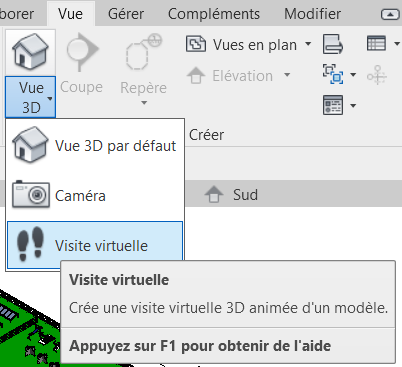
Click a path of your visit. Don't forget to precise the floor (Niveau 4). To finish, click on "Finir la visite guidée"
It's useful to have several views of your work. Click on "Vue" - "Vues en mosaïques" to display two windows.
How to change the speed of the visit ?
In the left menu click on "Images de la visite.
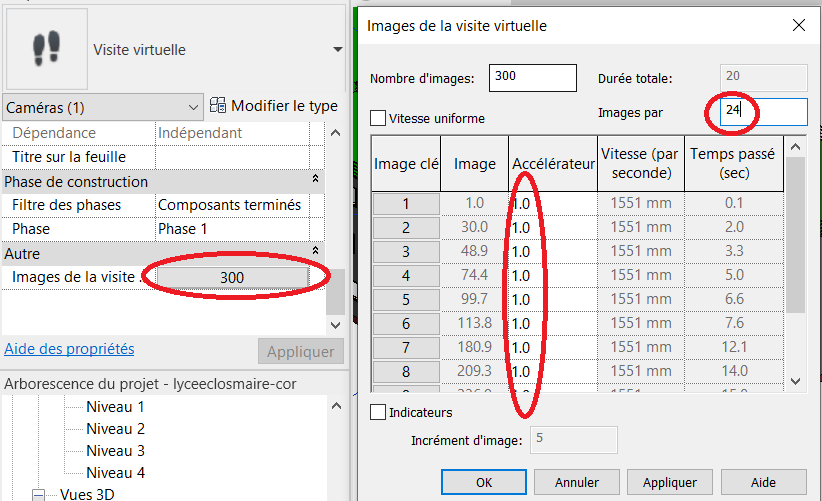
How to change the orientation of the camera ?
Choose the image and move the +.
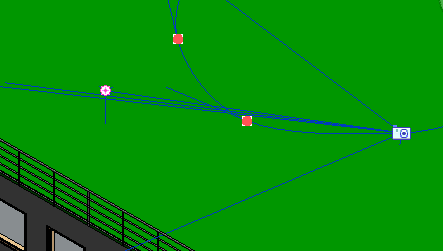
How to make a movie ?
Do "Fichier" - "Exporter" - "Images et animations" - "Visite virtuelle"
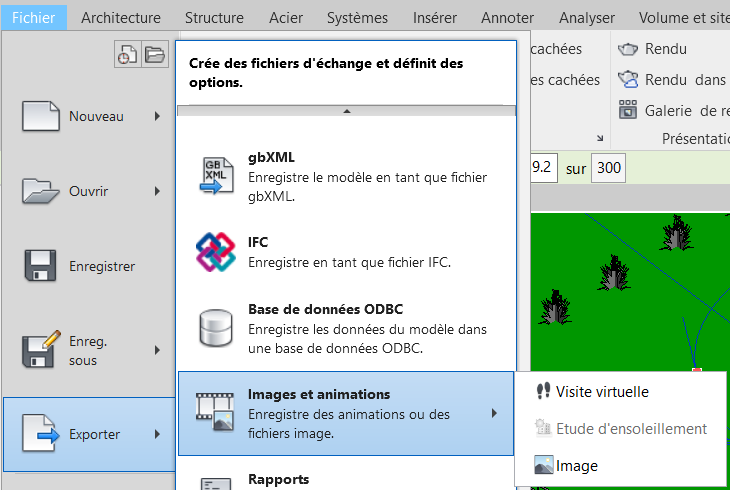
Created with the Personal Edition of HelpNDoc: Free HTML Help documentation generator