Virtual visit
Virtual visit of the Sti2d's building on Genially
- Download the pictures file.
- Log in to the Genially website and subscribe with your Google account.
- In parameters choose the english language.
- Do "Create a Genially" - " Interactive Image" - Insert a picture chosen in the file.
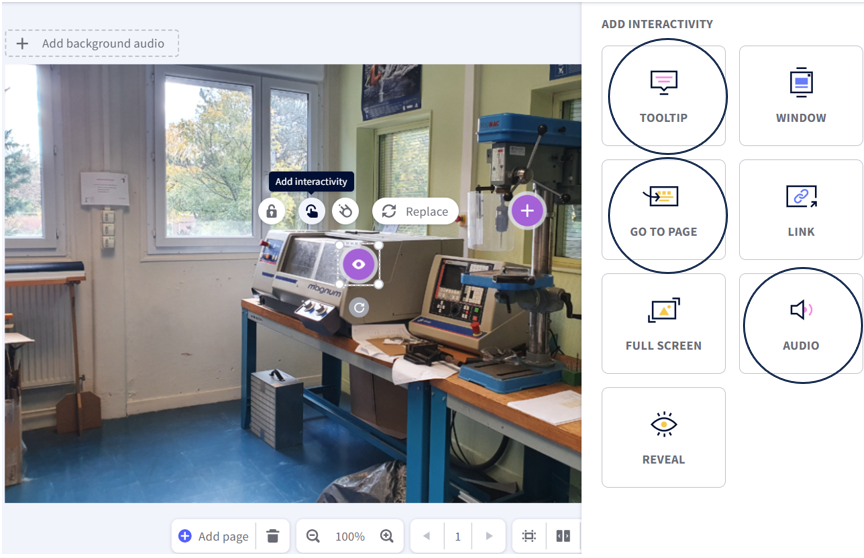
Choose to install a tooltip(text), to change of page or to install audio files.
- In each place, you have to give :
- A general description of the classroom/place (One audio file for each classroom/place you describe) + notes
- A description of the specific systems (or machines) with a minimum of 4 audio files of 30 seconds each + notes
Created with the Personal Edition of HelpNDoc: Create iPhone web-based documentation